You can use a Phillips Head screwdriver to remove the bottom plate and expose the robot’s battery. Specific steps will vary by model. Find the video for your model below.
Roomba® 100 / 1000 Vac & Combo Series
You will need an extra small Phillips head screwdriver.
The Roomba 100/1000 has battery door with 2 small screws. Please open the battery door and remove the battery from the robot by disconnecting the small black clip at the end of the wires.
Please be aware, it can be difficult to place the battery connector back. Please take your time and place the battery back into the robot the way you found it. If you reinsert the battery the wrong way, the battery door will not be able to close properly.

Roomba® 200 / 2000 Vac & Combo Series
You will need an extra small Phillips head screwdriver.
The Roomba 200/2000 has battery door with 3 small screws. Please open the battery door and remove the battery from the robot by disconnecting the small black clip at the end of the wires.
Please be aware, it can be difficult to place the battery connector back. Please take your time and place the battery back into the robot the way you found it. If you reinsert the battery the wrong way, the battery door will not be able to close properly.



Roomba® Plus 400 Combo Series
You will need a Phillips head screwdriver.
To expose the battery, undo the 9 screws on the bottom cover of the Roomba Plus 400.
Please be aware, it can be difficult to place the battery connector back. Please take your time and place the battery back into the robot the way you found it. If you reinsert the battery the wrong way, the battery door will not be able to close properly.




Roomba® Plus 500 Combo Series
Roomba® Max 700 Vac Series
You will need a Phillips head screwdriver.
To expose the battery, undo the 6 screws on the bottom cover of the Roomba Max 700.
Please be aware, it can be difficult to place the battery connector back. Please take your time and place the battery back into the robot the way you found it. If you reinsert the battery the wrong way, the battery door will not be able to close properly.




Roomba® Max 700 Combo Series
You will need a Phillips head screwdriver.
To expose the battery, undo the 8 screws on the bottom cover of the Roomba Max 700 Series Combo robot.
Please be aware, it can be difficult to place the battery connector back. Please take your time and place the battery back into the robot the way you found it. If you reinsert the battery the wrong way, the battery door will not be able to close properly.





Roomba Combo® 10 Max
Roomba® Essential
Note: Instead of removing the Essentials battery, we recommend you put the robot in sleep / ship mode instead. This should have the same effect as unplugging the battery, but it is simpler and safer.
To enter battery sleep mode, the robot must be off the dock. Press and hold the HOME button on the robot for 9 seconds. A shutdown sound will play, and the LEDs will shut off. To reactivate a sleeping battery, place the robot back on the dock.
Roomba® 500 and 600 series
500 and 600 series


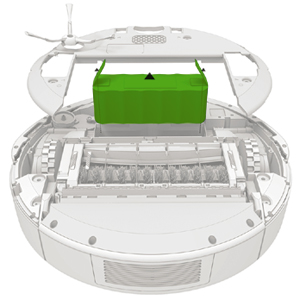
Roomba® 700, 800, and 900 series
700, 800 and 900 series



Roomba® i, e, and j series
e, i, and j series
Note: Newer versions of these series (i1, i3, i5, and Combo i5) will have a battery door instead of a bottom plate.

Original Bottom Cover

New Bottom Cover with Battery Door.
Note: on Combo j series there are only 4 screws holding the bottom cover (+ 1 for the edge sweeping brush = 5 total)


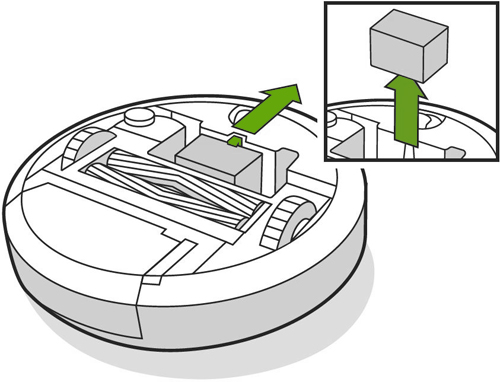
Roomba® s series
Braava Jet® m series
Use the following procedure to remove and reinstall the Roomba® battery.
Click here to see step by step instructions.
- Place the robot vacuum upside down on a flat surface.
- Using a Phillips-head screwdriver, loosen the edge sweeping brush and other screws that retain the bottom cover.
- Remove the bottom cover.
- Remove the battery.
- You do not have to wait to replace the battery. When Re-installing the battery and the bottom cover, tighten all the screws, including the Edge Sweeping Brush. Make sure the bottom cover is flush with all sensors.
- Place your Roomba® back on its Home Base® to try charging again.
Note: For s9, loosen the additional screw that secures the battery.
Note: Be sure you are using an authentic iRobot Lithium Ion Battery.



